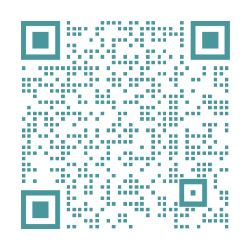OCCOM: Network Support Solution to Work from Home/Online Learning in the midst of COVID-19 Outbreak
The federal government has issued an emergency notice recently, and schools are preparing for closure at any time. Today, some schools have launched online learning platforms. Meanwhile, more and more employees in Australia are being encouraged or directed to work from home in the wake of the COVID-19 outbreak. Currently, Internet connection is extremely important.
Different from traditional TV learning, the current online learning platforms require an interactive video solution. At the same time, employees at home need to share files and have online video conferences in real time. To get a good Internet experience, users need to choose a high quality and stable network with 20-50Mbps or above.
In the scenario where many existing users are sharing and using, Internet plans and services are facing a lot of challenges. With the specific needs of online education and work from home, how should users choose a broadband service?
- Choose the right broadband plan and prevent the Internet from becoming the bottleneck.
Large number of live classes and online offices keep the network at its peak which may cause images got stuck, audio out of synchronization, and even long-time buffering.
In fact, the problem of lag internet when doing online learning is largely due to the Wi-Fi network at home. Data shown that 90% of the poor internet experience is due to the unstable network and 10% is due to the uplink speed.
With the development of the internet, currently, the video broadcast mode of online courses has changed from the original on-demand courses to one-to-one or one-to-many interactive live lectures. The requirement for live webcasts has greatly increased: each channel has increased from about 2-10Mbit/s on demand to 20-50 Mbit/s, and the upstream and downstream bandwidth must be enough to support interactive video transmission.
When people work from home or have online learning, other family members also need to access to video streaming and Internet at the same time. The total bandwidth demand should be above 50Mbps in order to meet the Internet requirements of online office/learning and the whole family. OCCOM has launched Internet plans up to 200Mbps in some regions to ensure sufficient downlink and uplink bandwidth, meeting the high demand for online activities.
Therefore, if clients need to carry out working from home/live class and other online activities at the same time, it is recommended to choose OCCOM “Boost Plus Plan” – 50Mbps or “Superfast Plan” - 100Mbps to ensure a smooth network experience. Customers with very high internet speed requirement can choose the “Rocket Plan” - 200Mbps.
- Poor Internet connection which affects the home office and live class experience is due to these factors.
- The impact of network type on Internet speed.
- FTTP (Fibre to the Premises): This is the highest quality fiber and generally FTTP can reach a downlink speed close to 100Mbps, which is suitable for plans with 100Mbps or above;
- HFC (Hybrid fibre-coaxial): The optical fibre is laid on the place of the cable splitter to convert the optical signal into a cable signal. The 100Mbps plan can be stabilized between 90-100M, and it is also suitable for the 100Mbps plan;
- FTTB, FTTN (Fibre to the building, Fibre to the Node): Lay the fibre to a point (MDF/node), and then convert the signal to VDSL through the equipment. Under this mode, the plan of 100Mbps can be stabilized between 50-70Mbps, so the plan of 50Mbps is recommended;
- FTTC: Move the node of the fibre to the user side even further. Minimize the length of copper wires (telephone line). The 100Mbps plan can be stable between 90M-100M, and the 100Mbps plan can be selected.
- ADSL: In theory, the choice of any company has nothing to do with the speed. What really affects its speed is the distance: The distance from your home to the exchange. The speed of the line is too far away that cannot meet the minimum requirements of the online learning. It is recommended to use high data allowance 4G mobile broadband;
OCCOM’s Internet covers over 98% of Australia and supports all network types. Our staff will suggest the most suitable Internet plan during registration and will provide the most professional advice according to the type of network where the customer's address is located.
- 100M broadband does not have a 100M experience, it relates to the selection of terminal device.
There is still a large number of single-band and old optical modems/routers in the current network that only support Wi-Fi 802.11n low speed technology. The Wi-Fi rate is below 90M and cannot reach 100M. Many low-end optical modems/routers on the existing network only support 100M ports, which is not applicable to 200Mbps network plans. To make a simple example, the bandwidth is like a water pipe and the online learning information is the water in the pipe. Even if your home is connected with large data “water pipe”, your home’s “water tap” - Wi-Fi router is still with a small diameter, the water output speed (download speed) will still be limited, and it will still be a trickle. You cannot enjoy the high-speed experience brought by that large data “water pipe”.
OCCOM provides a variety of high-end Wi-Fi routers that fully support fibre optic plans above 100Mbps. After the network is activated, customers do not need to configure it by themselves. They can plug in and use the internet right away after receiving the device.
In most homes, the connection between the Wi-Fi router and optical cable is Category 5 network cable (Cat5) with a speed of only 100M. if you choose a 200M plan, you must replace it with a Cat5e or Cat6 category network cable.
OCCOM provides a free Cat5e cable for customers who registered for 200Mbps plan to ensure a great customer experience.
So, which factors should we consider when choosing the router?
Wireless signal interference
Even though the Wi-Fi signal bar on the mobile phone is full, the actual Wi-Fi transmission may also be very slow. Mobile phones, cordless phones, microwaves, Bluetooth devices and even a wireless baby monitoring device may affect Wi-Fi’s signal quality.
Wi-Fi Channel
The router can usually use hundreds of Wi-Fi channels. If you are in an area with abundant network signals, your router will continue to find the best network channel, which will also cause network delay.
Router location
The placement of wireless router has a great impact on the signal strength. For example., if you place the router next to a concrete wall, its signal strength will be greatly reduced.
In addition to suggesting that users choose high-speed broadband plans, in order to solve the above-mentioned possible internal circuit problems, it is particularly important to choose indoor network solutions that have Wi-Fi coverage capabilities throughout the house and support high-end fibre plans.
Four suggestions for improving Wi-Fi internet speed:
- Upgrade your router to a dual-band router that can support both 2.4GHz and 5GHz frequencies.
- Check the Wi-Fi channel usage in your area through the channel viewer, and then select a more unobstructed channel to use.
- If you have a spare wireless router, you may consider using wireless signal relay or amplification to strengthen the indoor Wi-Fi signal.
OCCOM provides the most professional advice and high-quality equipment to match customers’ internet access type and Internet plans. We provide multiple high-quality dual-band routers to enhance Wi-Fi performance, improve Wi-Fi coverage and prevent network congestion.
If the client’s home has a large area or multi floors, wider Wi-Fi coverage and more stable Wi-Fi are required. Our AC1300 Mesh router can meet the above requirements, which adopts advanced Wi-Fi standards to achieve seamless Wi-Fi coverage.
- Each Deco can work together to form a unified Wi-Fi network. No matter what speed you move at home, the device will automatically switch connections between Decos.
- Provide Wi-Fi coverage up to 520 square meters, fast and stable connection, speed up to 1267Mbps, can be used with any Internet Service Provider (ISP) router. Users can set the network bandwidth priority for a specific device, thereby ensuring that the network bandwidth at home during online learning/work from home is not affected by other local devices.
- Service quality of Internet Service Provides
Many people are confused about broadband activation process and network type when newly arriving in Australia. How to choose a suitable Internet plans? How to register the service? These questions have troubled those people who have taken a house. Thus, lots of the network problems are not resolved due to poor communication.
OCCOM provides a convenient customer service hotline, Facebook messenger support, 365 days online. With timely troubleshooting and excellent service, OCCOM has gained 4.9/5 in Google Reviews, the highest score among all Australian ISPs.
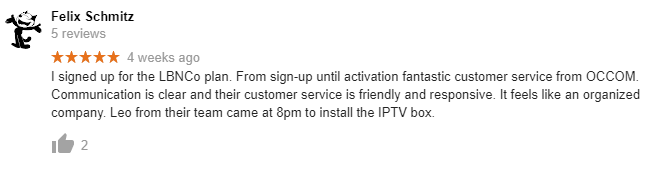
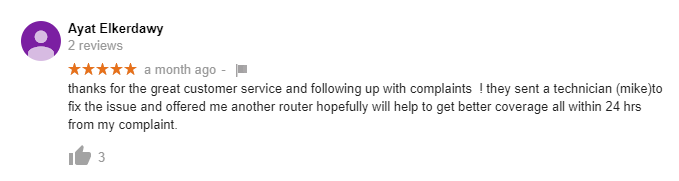
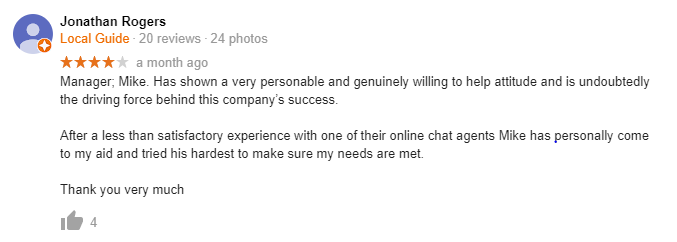
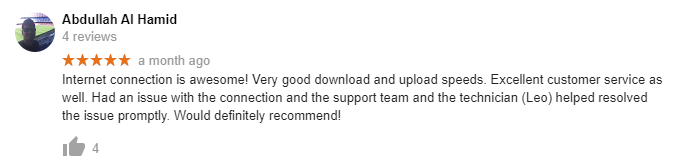
At this critical moment, to fight against COVID-19, OCCOM has prepared sufficient bandwidth to meet the high demand of broadband users who need to broadcast online learning/work from home. At the same time, for different network types of users, we have multiple sets of comprehensive network solutions to improve users’ broadband experience at home. Choosing a faster Internet Plan (50Mbps or above) and high-quality internet access devices (such as dual-band routers and mesh routers) will bring you a better network experience when everyone is staying at home. For a faster, more stable, and more secure broadband network, OCCOM will be your best choice in Australia.